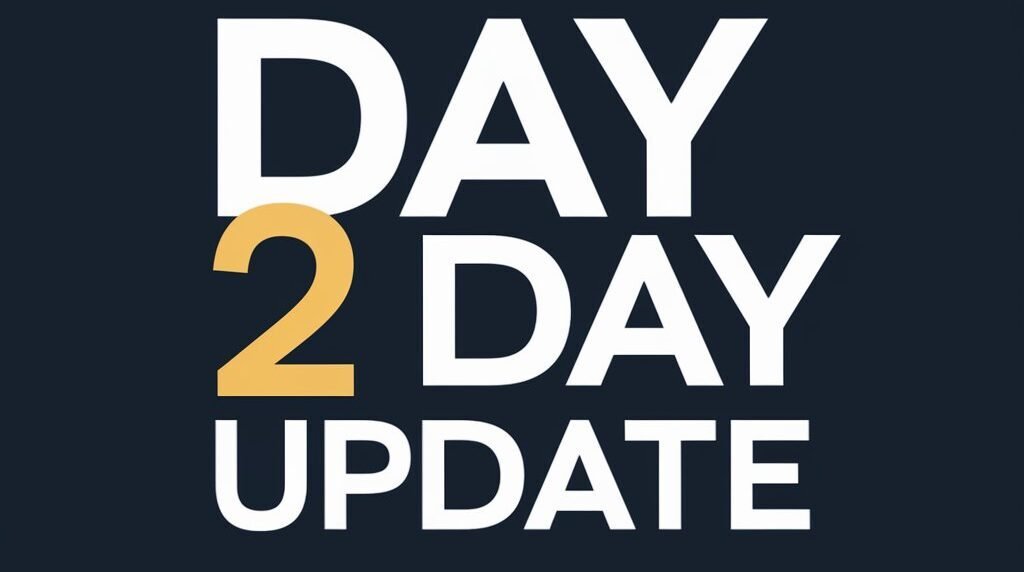There are many people using many devices with modern technology. Everybody is surrounded by technology and people want their life becomes easy.
There are a lot of people who are using audio and video devices in their daily life and they can’t handle remote for each and every device and of course, it’s difficult to manage them. So, Here we bring a solution for you that you can use and program a Universal Remote to Vizio TV.
Process of Program a Universal Remote to Vizio TV Using codes
If you want to know how to program a Universal Remote to Vizio TV using codes then just follow these steps:
- Turn on your device(TV)
- Press the TV button and hold for 5-10 seconds.
- Take a look at the Universal code that we will provide you further in this article.
- Now you have to type the remote code and check whether the LED light flashes two times then it’s confirmed that your code is successfully done this process.
- After this, you have to press the power button and if your Vizio tv turns off then it signals that you entered the correct code if not then try another code and do this process again.
You have to try different codes to complete this process.
Use this Universal Remote Codes for Vizio TV
There are many types of Remote codes like 5-digit, 4-digit, 3-digit, and 2-digit codes. You can use these codes in DVD players, VCRs, TV, Home theatre, Satellite, Blu-ray, VCR and many more devices.

These remote codes are also available in your User Manual that comes with you when you buy your devices. Now let’s see Remote Codes.
5-digit Universal Remote Codes For Vizio TV
The following list is 5-digit Code for connecting Universal Remote to Vizio TV
- 11756
- 11758
- 10178
- 10885
- 10864
- 10238
- 10120
- 10117
- 10293
- 01377
4-digit Universal Remote Codes For Vizio TV
The following list is 4-digit Code for connecting Universal Remote to Vizio TV
- 0117
- 1756
- 1078
- 0205
- 0178
- 1004
- 1205
- 1017
- 0030
- 1292
- 0056
- 0128
- 1758
3-digit Universal Remote codes For Vizio TV
The following list is 3-digit Code for connecting Universal Remote to Vizio TV
- 505
- 502
- 627
- 011
- 113
- 004
2-digit Universal Remote codes For Vizio TV
The following list is 2-digit Code for connecting Universal Remote to Vizio TV
- 19
- 17
- 12
- 10
- 02
- 01
Universal Remote Codes for Vizio DVD
There are some Universal Remote codes for the Vizio DVD player. Here is the list:
- 1500
- 1419
- 0382
- 1501
- 1502
Universal Remote Codes for Vizio Audio
There are some Universal Remote codes for Vizio Audio. Here is the list:
- 0883
- 0600
Universal Remote Code for Vizio Wall Mount
The following code is for Vizio wall Mount.
- 0320
Universal Remote Codes for Verizon Fios Universal Remote
If you are using Verizon Fios Remote then we have code for this also, Here is the list that you can follow.
- 1292
- 3145
- 1783
- 0891
- 0912
Does your Vizio TV Remote Control is Universal Remote or not?

Most of the Vizio TV in the latest model are comes with Universal Remote. The Old model did not come with Universal Remote but after some time they introduced new products that came with the Universal remote because people wanted to use only one remote for multiple devices.
Try your Vizio Remote control on another device. If your remote control does some activity in another device then you can say that your Vizio Remote Control is a Universal Remote control.
How to Program Vizio Remote Control for a DVD player or Recorder
You can program Vizio Remote Control for a DVD player. Now let’s how we can do this. Follow these instructions:
- Turn on Your DVD player.
- Tap the DVD button and take Vizio Remote Control.
- Press and hold the Set button for 5-10 seconds. Now you will see LED light flashes.
- Enter your code now. It will flash again.
- Now Press and hold the power button to disable the device.
You just saw the steps of the DVD player and if you want to know “how to program Vizio Remote Control for a VCR” then follow the above steps the same as the DVD player.
Video: How to Program a Universal Remote to a Vizio TV
Sometimes Vizio Universal Remote can’t work properly. In that situation what you can do? You can follow these steps.
- Check whether Your remote battery is working or not. If your batteries are not working then change batteries.
- Your remote control and device should not be far apart.
- Sometimes the remote control cover can be the reason because it blocks the connection between your device and the remote control sensor.
Conclusion
We hope you learned How To Program a Universal Remote To Vizio TV. These are the only codes for Universal Remote control for Vizio TV, DVD player, VCR and more above mentioned already. If you want to know How to Install the Spectrum App on Vizio TV then you can click on the link.
FAQ
Does Vizio TV Come with Universal Remote?
Yes, In the latest Model of Vizio TV, they give Universal Remote.
Why my Universal Remote is not connecting to the Vizio TV?
There are many reasons to happen this. Check your remote batteries, Clease Remote Senoser and You can try different codes also.
How many digit codes are available for Universal Remote?
There is 5-digit, 4-digit, 3-digit and 2-digit code available for Universal Vizio Remote.