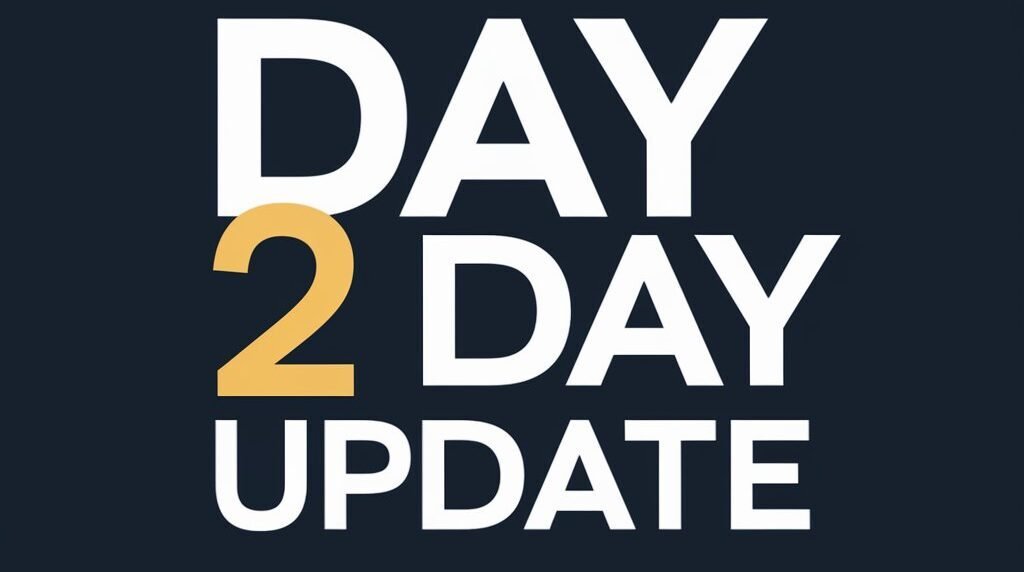If you are struggling to “How to Fix Vizio TV Remote” then don’t worry. In Today’s time, there is no TV without a remote. Now all TVs come with remote control and advanced technology. One of them is Vizio Tv. It comes at an affordable price with a Vizio Remote control.
Generally, remotes work well but sometimes they may not work by some technical issue and the user becomes frustrated. Then the user tries to call the customer care person of Vizio TV and they charge money to solve this problem but here we will explain to you how to fix Vizio TV Remote and how to open Vizio remote step by step.
How to Open Properly Vizio Remote 2023
Vizio remote is used for Control TV and also some Vizio products. Most of the time electronic gadgets are breakdown. So, it’s not new for users that the remote is not working. Here we shared a few tips for fixing this problem and how you can open Vizio remote step by step.
Just Follow some steps carefully.
- If you have a remote control cover then Please remove that.
- Flip your remote control, you will see the backside of your remote control.

- You will find the backside cover and that cover is for batteries.
- Slide that battery cover down.
- Now Remove batteries carefully. check batteries are working properly or not.
- If not then Insert new batteries and Place them properly.
- Slide up the battery cover securely.
How to Fix Vizio TV Remote?
Here we came up with multiple solutions that you can try. Let’s see How to Fix Vizio TV Remote.
Solution 1: Power cycle the Remote
If you have a problem with Remote Control then the first thing that comes is to check the power cycle of the Vizio TV remote. It’s a very easy process, You can easily do it if you follow these instructions.
- First, check whether the Remote has batteries or not. If batteries are inserted then remove them.
- Now turn the Remote control again on the keyboard side. Now find the power button at the top of Remote Control. Press the Power and hold for a few times.

- After approximately 5 seconds you should stop holding and release the power button. Through this process, it drains power residuals from the Remote Control.
- Check the remote control keyboard properly. Sometimes the buttons are clamped on the remote. Then you should check and tap all buttons to make sure that button is not clamped. If any button is clamped then your remote control cannot be working.
- If the above steps are completed then put your batteries in your Vizio TV remote control.
This was the basic and first solution. Now we will move to the next solution.
Solution 2: Power cycle the Vizio TV
There is the possibility that if the Remote control has o issue then it can be an issue with your Vizio TV. Now we have to Power cycle the Vizio TV. Follow this instruction properly.
- Remove the Power plug of your Vizio TV.
- Find the Power on your TV.
- Press and hold the Power button on your TV for a minute.
- Now you can connect your TV to your power source.
- Turn on the TV and check your remote.
We hope this solution worked for you. If not then come to the next solution.
Solution 3: Reset the Vizio TV Remote Control (Universal Remotes)
This solution clears all the Remote memories and settings and This solution is only for Vizio TV Universal Remote Control.
- You will find the Setup or settings button on the top left side of the remote Control. You have to Tap and hold for some time.
- Now see the LED light(you can find it on the front side) on the remote and check whether it flashes twice or not, if yes then release the button.
- Then you have to type the code of Universal Remote Control. If you don’t know what the code is then find it in the guide or manual of the remote control.
- After this process, you have to check the LED light again. If it flashes two times then it is sure that your Vizio remote control is reset now.
You can check now your Remote control, is it working or not? if not then try the next solution.
Solution 4: Remove blockage from the IR sensor
Check your Vizio TV IR sensor. If there is any blockage then your TV remote can’t control your TV. So, just clean the IR sensor and look properly if there is any other problem or not. Most users face difficulties with their remote but there is a possibility with their TV. So, just clear the blockage from the sensor and your problem will be solved.
Solution 5: Change the Source of Power
The power source may be one of the reasons why your remote is not working. Because sometimes the line of power can be disturbed and cannot continuously gives proper power.

It can fluctuate and you may think that your remote control has the problem but it’s not. If you are able to change your power source then do it and check whether your remote control is working or not.
We hope this solution solves your problem and if not then don’t worry we have one more solution.
Solution 6: Remove Electronics Gadget Interference
In today’s time, everybody has electronic gadgets, no one can imagine life without these gadgets. There are many devices we have like mobile, Laptop, and many other electronic gadgets. Their strong signals and radiations might block Remote control signals.
You should turn off all devices and move away from the TV and Remote control. Through this, your problem will be solved.
Use Smart Phone as a Remote Control for TV
There are many Mobile phones available in the market that have an inbuilt remote sensor and remote App. You just have to find your Tv and use it. If you don’t know how to select and use these apps then just follow these steps.
- Find a remote Control App on your Mobile.
- Then go to the search bar and type your TV name.
- Select your TV and go to near your TV and Press the power button.
- It will take some time to connect.
- After some time you will find that your Remote App is connected to your TV.
Now you can control your TV through your mobile.
Video: How to Fix Vizio TV Remote?
You can also take help from this video. This video shows you How to Fix Vizio TV Remote.
Final Words
We hope our methods have solved your problem. If these methods can’t solve your problem then check your Remote with another Vizio TV. If it’s working there then your TV has a problem. Now you have to Contact the Vizio TV person who might help you.