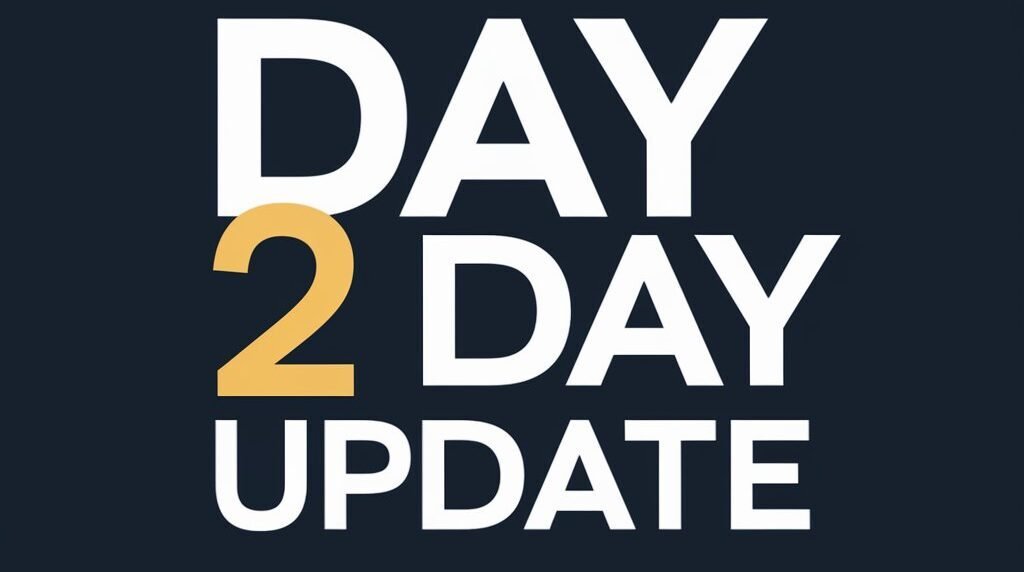In this article, we will explain How to Connect Vizio TV to Alexa in detail. Everyday technology is updating very fast and Vizio TV also adapting fast as it is updating. There are many ways to connect Vizio Tv to Alexa.
People get frustrated when they can’t connect Alexa to the Vizio Smart TV. You can connect through Smartcast App.
Can I Connect My Vizio Smart TV to Alexa?
Yes, Of course, you can connect your Vizio Smart TV to Alexa but make sure Your Vizio Tv is above the 2016 model because Alexa supports only in Latest Model of Vizio Smart TV. If you want to check your Vizio TV model then check on the User manual.
How to Connect Vizio TV to Alexa?
The process of Connecting your TV to Alexa is very simple. You just need to follow the below steps.
Open the Play/App Store on your smartphone and Download Amazon Alexa.
Now open the App and sign up. After that connect to the Alexa-Enabled Device.
On your Vizio TV Remote Press the “V-Button” and Launch Smart Cast App.
Now Find the Extras option on the home screen of your TV.
There you will find Amazon Alexa.
Begin the Pairing Process

If you found Amazon Alexa then you can start the Pairing process with just a few clicks.
- You have to link Your Vizio TV to the My Vizio Account and Enter the Email Address and Password.
- After that, the Pin will be shown. You have to enter that Pin.
- If you entered the right Pin then it will green checkmark and it is a sign of connection.
Adding the Vizio TV to Alexa
If you linked your My Vizio Account to the Vizio Smart TV then you can add the Vizio TV to Alexa.
- On the TV screen, you will find Add to Alexa option. You have to select it.
- After the selection, you will get a pop-up to launch the App.
- Now if you at the top right side you will find three dots. Click on it.
- Select Skills and games.
- After that click on the magnifying glass and write Vizio Smartcast.
- Then Turn on it.
- Then Enter log in details.
- Then Approve it and Alexa will be turned on.
- After that, Alexa will sync Vizio smart TV and if you want to test it then say something.
By this, you will find your Vizio TV is connected to Alexa.
What to do if your Alexa is not working
If your Alexa is not working then the first thing you can do is check your Internet connection. Because the most common problem is having a poor internet connection. You should check whether your wifi router is working properly or not.
Check your internet wire. If it is damaged then that can create a problem. If your internet connection is good then move to the next step. Check your Alexa version is updated version. If you didn’t update your Alexa then make sure to update Alexa.
If your Alexa is updated then you can do one thing and that is you should reboot your TV and then try to connect with Alexa.
Video: How to connect Vizio TV to Alexa?
If you want to watch a video then you can and in this video explained How to connect Vizio TV to Alexa.
Conclusion
We hope this article must help you and now you must know How to connect Vizio TV to Alexa. Most people are struggling with this and we gave you almost all the possible solutions that you should try. If you have a query regarding this you can tell us in the comment section.