If you are stuck at “NBC app not Working on Vizio Smart TV” then you’re not alone. Many people are facing this issue and they don’t know how to fix this.
In this article, I will share all details. Through details, you will solve this issue in minutes. Now it’s time to read the whole article. Try the given solutions one by one.
Why is Vizio NBC App not Working?
There are many reasons for NBC App is not working on Vizio Smart TV. You have to check them one by one. The most common reason is technical glitches.
For this, you can Power cycle your Vizio Smart TV and then check whether the issue is solved. Here we will explain to you what issue can happen and what is the solution for the issue.
Does Vizio TV is Compatible With NBC App?
First, You have to check whether the NBC app is compatible with Vizio Smart TV or not. Here I am sharing the list of Vizio TV Models that don’t support the NBC App.
| E241i-A1 | E241i-A1W | E291i-A1 |
| E320i-A0 | E320i-A2 | E321i-A2 |
| E322AR | E322VL | E390i-A1 |
| E3D320VX | E3D420VX | E3D470VX |
| E3DB420VX | E401i-A2 | E420d-A0 |
| E420i-A0 | E420i-A1 | E421VT |
| E422AR | E422VA | E422VL |
| E422VLE | E423VL | E470i-A0 |
| E472VL | E472VLE | E500d-A0 |
| E500i-A0 | E500i-A1 | E502AR |
| E550i-A0 | E551i-A2 | E551VA |
| E552VL | E552VLE | E601-A3 |
| E601i-A3 | E601i-A3E | E650i-A2 |
| E701-A3 | E701i-A3 | E701i-A3E |
| ISV-B11 (Co-Star LT) | M220NV | M221NV |
| M261VP | M320KD | M320SL |
| M320SR | M370SL | M370SR |
| M370SV | M3D420SR | M3D421SR |
| M3D460SR | M3D470KD | M3D550KD |
| M3D550KDE | M3D550SL | M3D550SR |
| M3D650SV | M3D651SV | M420KD |
| M420SL | M420SR | M420SV |
| M421VT | M470KD | M470NV |
| M470SL | M470SV | M470VSE |
| M472VL | M550KD | M550NV |
| M550SL | M550SV | M550VSE |
| M650VSE | SV422XVT | SV472XVT |
| VF552XVT | XVT323SV | XVT373SV |
| XVT3D424SV | XVT3D474SV | XVT3D554SV |
| XVT3D650SV | XVT423SV | XVT473SV |
| XVT553SV |
If you are using an old model (2016 or before 2016) Vizio TV then you can’t watch NBC App on your TV. If you have this TV then you have to buy a new one.
How To Fix The NBC App On a Vizio Smart TV?
There are various solutions to fix the NBC App on a Vizio Smart TV. Here I will show you one by one all the solutions in detail. You can follow these techniques to solve the issue.
Power cycle your Vizio TV
If you checked your Vizio TV is compatible with an App then Power cycle your Vizio TV. Here are the steps to follow.

- Remove the Vizio TV Plug from the Power outlet.
- Wait for at least 60-70 seconds.
- Now you can Plugin the Power outlet.
- Turn on the Vizio TV and check if your issue is solved or not.
If the issue persists then go for the second troubleshooting option.
Reboot your Vizio Smart TV
Now reboot your Vizio Smart TV. By rebooting the issue can be solved.
- On Your Vizio TV find the Volume button and input button.
- Once you find out press the volume down button and Input button at the same time
- Hold it for 15-20 seconds.
- After this, you can restart your TV.
Power cycle your WiFi Router
If you are done with the Power cycle Vizio TV. Now you have to do the Power cycle on your Wifi Router.
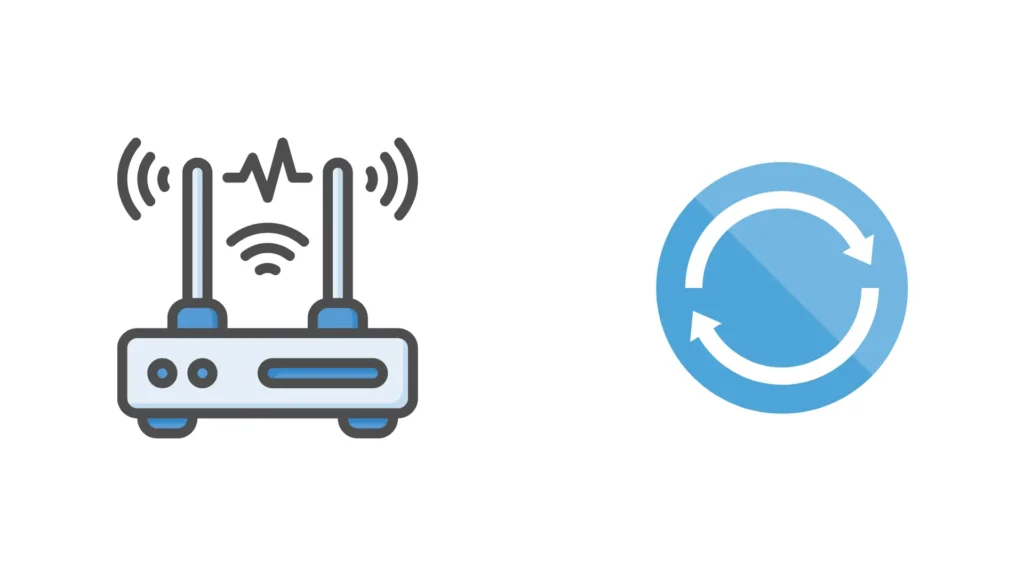
- Unplug your Network Wire from the power outlet.
- Hold it for 60 seconds.
- Plugin wire and Turn on.
- It will take some time to sync and then check your Vizio TV.
By this, you can solve this query “NBC App not Working on Vizio Smart TV”.
Update your Vizio TV
If you are getting technical errors then you should check whether your Vizio TV is updated or not. if not then update your Vizio TV. Let’s follow the given instructions.
- Go to the settings using the Remote control.
- Find the option Update there.
- Choose that option and click on Check for Updates.
- If any update you see then click on it.
- Once it is done your Vizio TV will automatically restart.
Check whether the Update is available or not.
Related, Why is the Vizio Haystack News not working? – (Try this to fix)
Update your NBC App
If you update your TV then come to the NBC App. Check whether the NBC is updated or not. To update follow the given steps.
- Turn on the Vizio TV.
- Go to the menu using the Remote control.
- Find the Application section.
- Once you find out then click on the NBC app.
- Now you will see the update option there click on it.
- Your NBC App will Update.
Now it’s time to check whether the App is working or not. If still the App is Not working then move to the next step.
Check if NBC App is down
Sometimes the server of the NBC App can be down. So kindly check whether App is down or not. You can check on their official website or social media.
If anything happened to App then it must be updated somewhere. You can check the App after some time.
Soft Reset your Vizio TV
If all the provided solutions don’t work then you have to reset your Vizio TV. There is a high chance that App can work if you reset the TV.

- Pick the remote control and press the Menu button.
- Choose the System and go to Reset & Admin.
- Now click on the Soft Power Cycle.
By this method, your Vizio TV bugs will clear from the internal system and solve your problem.
Uninstall NBC App from Vizio Smart TV
The last option is Uninstall the App and reinstall it. To uninstall
- Press the Menu button on your Vizio Tv Remote.
- Find the App Manager option.
- Go to the NBC App.
- Find the Uninstall option and click on it.
Now your App will be uninstalled. After some time you can reinstall the App and check whether the issue is fixed or not.
Video: NBC App not Working on Vizio Smart TV
Here is the video of the NBC App not Working on Vizio Smart TV.
Conclusion
Here I shared the article NBC App not Working on Vizio Smart TV. You can read and solve the issue. The one thing you should keep in mind that don’t use any third-party Apps. Always Update your Vizio TV whenever it comes.
