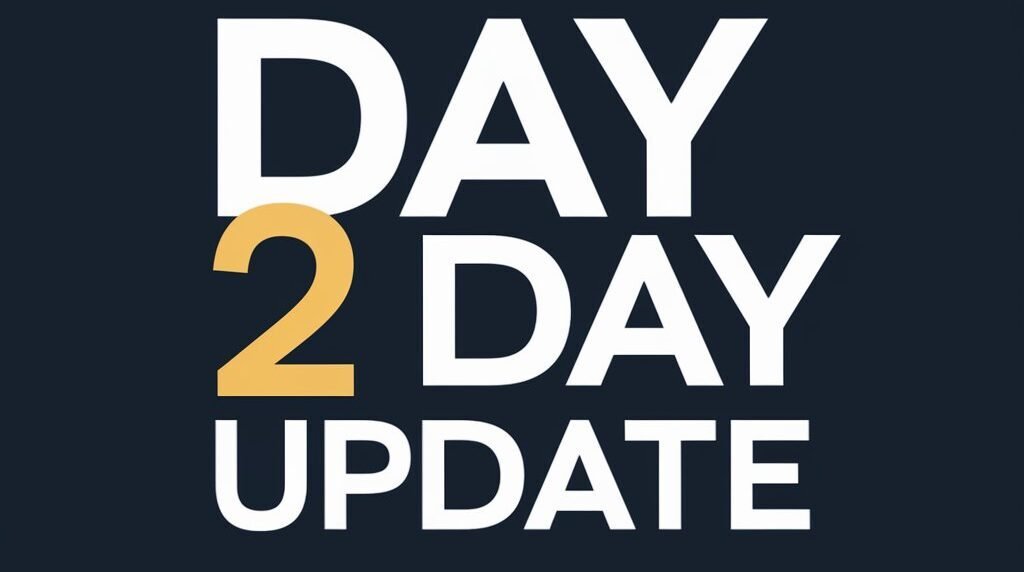Sometimes people Turn on their TV and they questioned Why does My Vizio TV Have no Sound. When you use some technical thing then the glitch or some technical issue will come for sure. It is the same with Vizio TV.
There are many reasons for having no sound on Vizio TV. You can check whether the cable is damaged or not if Is TV software is up to date or not if the Check audio jack is properly working or not and+ many more reasons. We will discuss all possibilities in this article.
Vizio TV have No Sound
Sometimes Vizio TV users face this issue when they start TV and Suddenly found that the Sound is not working. Some users panic fast and they take the wrong steps. Please don’t take any wrong steps. Before any steps you take you should check these things first.
- Check Your TV Volume Control. Is it on zero or minimum?
- Now you can check Is your TV is on Headset mode or normal mode?
- Check whether the Speakers are connected to the TV or not.
If you are facing the first issue then you have Press Volume Up Key to increase volume and you will be good to go.
In The second problem, you have to turn off the Headset mode and Turn on Normal Mode and also you can remove the headset and your Tv Automatically turns into Normal mode.
Still, if your issue is persisted then you should turn off your TV and unplug it. Then Plug it in and turn it on.
Why Vizio TV Sound Keeps Changing
Yes, Sometimes Vizio TV Sound Keeps Changing Automatically but here we have the reason why this is happening. If you connected any devices to the TV then you should disconnect all devices and Then check whether Vizio TV Sound is working properly or not. SRS TruVolume Function can be the reason also for SOund Changing.
Disable SRS TruVolume Function
SRS TruVolume is the function which controls the volume. It is used for a better sound experience but sometimes it is conflict with Vizio TV settings and this issue occurs. You can follow these steps:
- Find the Remote Control and Press Menu Button.
- Look for the Audio Settings tab and choose Advanced Audio Settings.
- You will see Automatic Sound Control. Turn it off.
With these steps, your issue must be solved.
Hard Reset TV
You can reset your TV. If some virus or useless data are conflicting with Tv then it will be clear.

Follow these steps:
- You have to Disconnect all Devices which are connected to the TV and then Turn off the TV.
- Remove the Power Supply to the TV.
- Press the Power Button and Hold for 30 Seconds.
- Now you can turn it on after the settings.
Update the TV’s Firmware
You have to Update your TV. Sometimes this update can be an issue because, in the older version, some bugs can be found. For this, Vizio solves their problem and comes up with a solution. So, you have to update the TV’s firmware. If you don’t know how to check then follow these instructions.
- First Press the Menu button on your Remote Control.
- Find Settings and look for the Updates tab.
- If there is an update then click on it. It will update soon and your problem might be solved.
Check your Cables
You can check your Audio cable also. Check your cable is not loose. If the cable is loose then put it into the Audio port Properly. Now check whether the TV has sound or not. If not then check your cable is not damaged.
If the cable is damaged then change it. If you don’t how to get cable then you can take help from Vizio Customer Care.
Sound Coming After a While
This issue happened for only these two reasons.
- Damaged Contact
- Power Failure
Check these two points for Sound Coming After a While.
Video: Why Does My Vizio TV Have No Sound
You can check out this video on Why Does My Vizio TV Have No Sound.
Conclusion
Here you read the article Why Does My Vizio TV Have No Sound and we hope your issue is solved. Sometimes users also facing to Connect Vizio Soundbar to the TV using Aux.