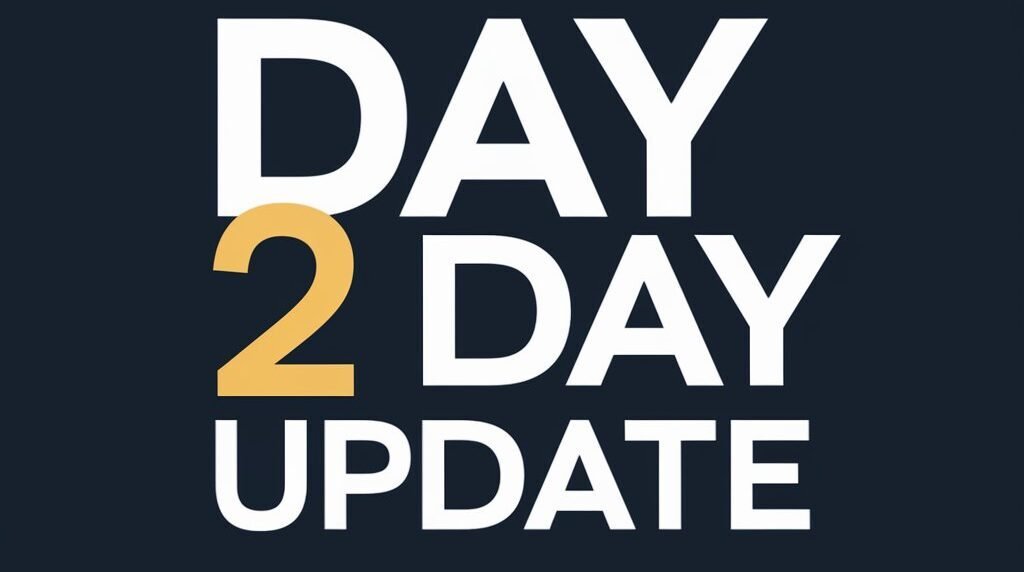It is frustrating when Vizio Tv is lagging. You must wonder “Why is my Vizio TV Lagging“. If you are having this trouble then don’t worry we have your answer and solution to your question.
Here in this article, we will tell you why is this happening with your Vizio TV. It is quite normal to lag your TV because regular update can’t handle old hardware and their processors. Let’s see what you can do to handle this situation.
Why is my Vizio TV Lagging?
If you are facing Vizio TV lagging then it can be many reasons. We will explain to you in detail with solutions in this article but here is a quick answer.
There are many reasons for lagging like Internet speed being slow, the Application not being compatible with the Vizio TV version (App Crash), Your Vizio TV is not updated, Vizio TV is having a Cache version, etc. Let’s see it in detail.
How to Fix Vizio TV Lagging?
There are many ways to fix Vizio TV’s lagging issue. Before this you have to find the problem first and then the solution. So, here in this article, we explain the problem and its solution.
Reset your Router
The first thing you can do is reset your router. The internet can be the reason for your issue. First, check which light is having your Wifi router. If your router shows red or any other light except green then the issue is in your Router.
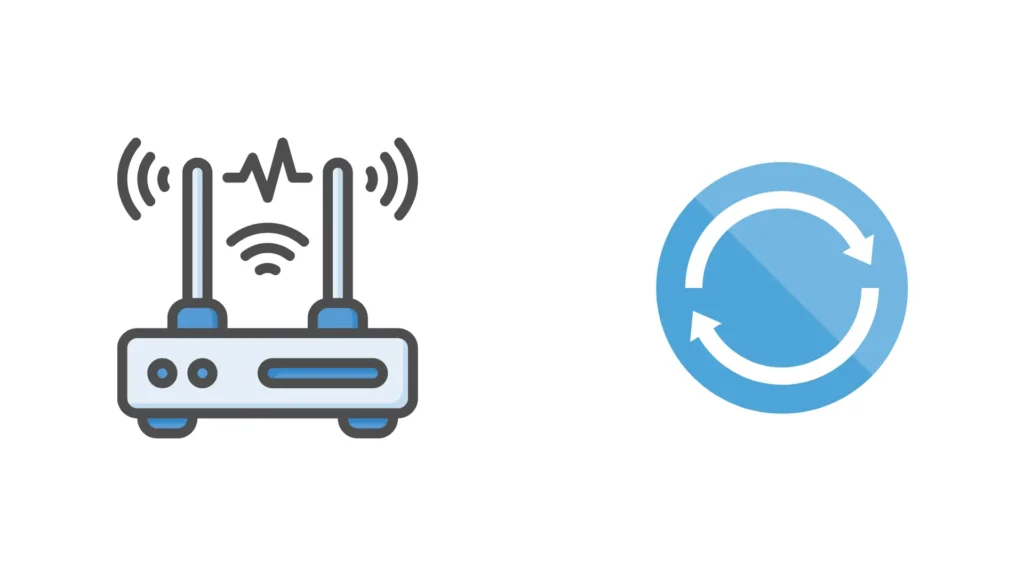
If your router shows Green light then don’t worry. But still, you can reset it to make sure that the issue is not in the Wifi router. but if your router is having an issue then you have to reset your Wifi router.
To reset the Wifi Router remove the plug from the power outlet and hold it for 60 seconds. After that, you plug in and turn on the Wifi Router. Now check your Vizio TV.
Clear Storage
Clear storage can solve your lagging problem. Check your Vizio TV if you download unnecessary Apps, Recording, or any movies that occupy the space of your storage.
Sometimes Vizio TV fails to give you a notification about full storage. For that, we have to check manually and verify that it’s not the case.
But if it is the issue then delete unwanted files and make some space for the storage to run Vizio TV properly. After the clear unnecessary date check if your Vizio TV is lagging or not.
Power cycle your Vizio TV
This solution makes everything clear. This is the common practice when you get any issues with your Vizio TV. You can Power cycle your Vizio TV with just a few steps.
- Turn off your Vizio TV and Unplug the power plug.
- Wait for around 60-70 seconds to clear some cache files and data.
- Now you can Turn on your Vizio TV.
Now check properly. Sit and watch for some time and check if your Vizio TV is lagging.
Troubleshoot Apps
The Applications can push your Vizio TV to Lag. There are some reasons for this. Some apps come with some corrupted files and then it affects the Vizio TV.
For this, you should remember which app you installed recently. So, if you know then delete the App and check your Vizio TV.
Otherwise, you can do is clear the cache version of your Apps by going to the app manager option, and then you will see the Clear cache and Clear data option. So, Clear both things and enjoy watching TV after that.
Update your Vizio TV
You should update your Vizio TV regularly and the software update is mandatory. If you’re having any updates then please update first. To check
- Pick up your Vizio Tv remote control.
- Press the settings button.
- Go for the “Check for Updates” Option.
- Once you found it then click on that and check.
- If any software update is there then please update it
- Now after updating restart your Vizio TV and then enjoy watching TV.
High Traffic on the Network
If you are streaming Apps during peak hours then it can be the reason for lagging. Peak hours means the time when most users are active. It is when all users are watching the same streaming platform that you watch and end up lagging.
High traffic on the network leads to lagging. So, watch your content during off-peak hours. It can solve your problem.
Factory reset your Vizio TV

The almost last option you can have is a factory reset. You can reset your Vizio TV for not lagging again. If we reset Vizio TV then It will clear some unnecessary data and also if the TV has some malware or virus then in the reset it will clear. Let’s follow the below steps.
- First Turn on the Vizio TV.
- Take your remote and find the settings button.
- If you found then click on it.
- On your screen, you will see the system option and click on it.
- Now press Reset and Admin.
- Click on the Factory reset.
Now your Vizio TV will reset and restart automatically. After restart you can check your Vizio TV. We hope this method definitely solves your problem.
Overheating
If your Vizio Tv is running a heavy App or multiple apps at the same time and also your Vizio TV doesn’t have proper ventilation then it leads to the heating problem. You should place your TV where your TV can get air.
You also can catch a cooling fan if your TV is overheating. Keep in mind that your Vizio TV should get proper ventilation.
Contact Customer Support
If you still can’t solve your problem then you should definitely call the Vizio TV customer support. They will solve your problem fast and then you can relax.
To contact them,
- Call: 1-844-254-8087
- Live Chat: Chat Now
Note: Keep in mind that they are available on Monday to Sunday, seven days a week 8 AM to 8 PM.
Video: Why is my Vizio TV Lagging?
Here is the Video of “Why is my Vizio TV Lagging“. You will find it helpful for your TV.
Final Words
There are many issues that come out when you use Vizio TV. Here we shared with you about “Why is my Vizio TV Lagging“. If you are facing any other issue then you can search on this website that you will find in the menu button and search for your issue. We wrote articles on the problem you are facing and if you don’t find then you can tell us in the comment section.
FAQs
How to Fix Audio Lag on Vizio TV?
You can fix it by Going to settings and then you will system option. Choose a system and you will see many other options. From them find the Audio option. Now you can all settings of your Audio. You can adjust according to your requirement.
How to Fix Vizio TV Remote Lagging?
Find the issue first. Is your Remote lagging or Your Vizio TV? if your remote is lagging then change your remote control. You can also check by your phone as a remote control. If you can control your TV by phone and if it is not lagging then the problem is in your remote So, Purchase the new one or use your phone.