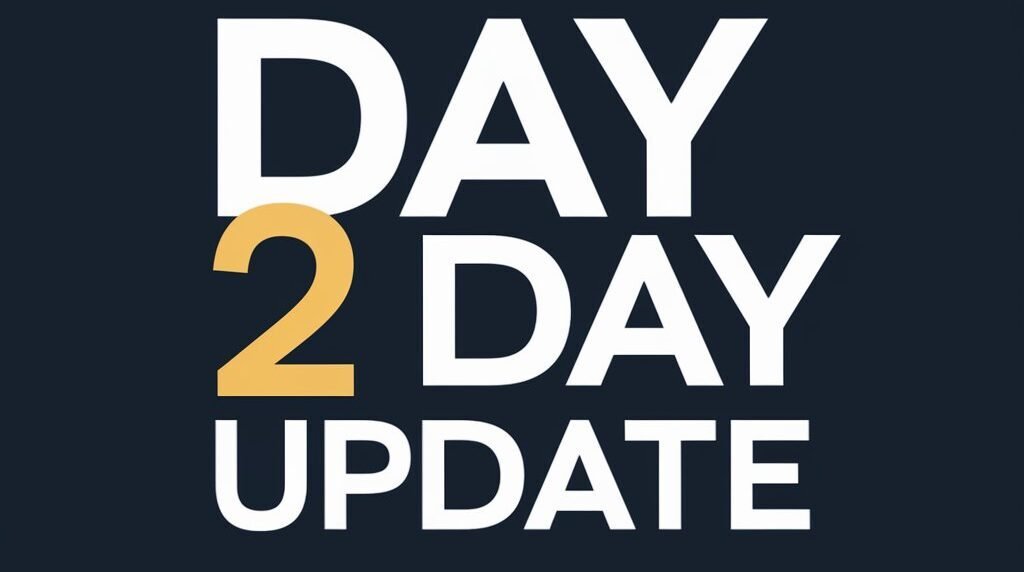If you don’t know “Why is the Vizio Smartcast not working” you are not alone. Many people are facing this problem and getting frustrated seeing it.
There are many solutions available to solve this problem which you should try. In this article, I will tell you about these solutions.
Restart the TV
Always keep in mind If a technical gadget turns off suddenly, restart the device. Here, also we do the same thing. Try to restart your Vizio TV.
- Unplug the Vizio TV from the Power outlet
- Wait for 1 minute.
- Now Plugin the Tv in the power outlet.
- Check whether the problem is gone or not.
Restarting will refresh the system and clear any bugs, if any. That’s why it is important to restart.
Related, Why is the Vizio HBO Max App not working?
Soft reset the Vizio TV
The second thing you can try is Soft reset the Vizio TV. To soft reset follow the below steps.
- Pick the remote control and press the Menu button.
- Choose the System and go to Reset & Admin.
- Now click on the Soft Power Cycle.
By this method, your Vizio TV bugs will clear from the internal system and solve your problem.
Restart the router/modem
You can check whether your router is connected properly or not. If yes, then also check whether any red light is flashing or not. If you see the red light then you should restart the Router.
- Unplug your router from the power source.
- Wait for around 60-70 seconds.
- Now plugin and start the Router.
Now check on the router does it blink green light if yes, then your problem is solved.
Test the Internet Connection Speed
This problem occurs if your internet connection is bad. So first, you have to check your internet connection speed. Also, check whether the cable is damaged or not.

If you don’t know how to check the Internet Speed, then Check your Internet speed here. If your internet speed is stable, then don’t worry. If the issue is still there then move on to the next method.
Factory reset the Vizio TV
If you do a factory reset for a Vizio TV it comes to default settings. A factory reset clears out bugs and temporary data that may be preventing SmartCast from working. If you don’t know how to factory reset the Vizio TV then follow the below steps.
- Turn on the Vizio TV.
- Pick your Remote and Press the Settings.
- Now choose the system.
- Find Reset & Admin option there and click on it.
- Now choose the Factory reset. Press on it.
It will reset and then restart automatically. Now check your Vizio YV.
Update the TVs software
Always update the TV’s software first. If you regularly update the Software then you can’t face this type of issue. If you want to update the TV software follow the below steps.
- Turn on the Vizio TV.
- Press the Settings from Remote.
- Find the Check for Updates option.
- If you find it click on it.
- Now it will be updated soon.
Wait for some time it will restart automatically and then check properly.
Check TVs Warranty
If you tried the above options and you don’t get the solution then you should try this last option. The last option is to check the Vizio TVs Warranty.
You can check all the details regarding the warranty if you click on the link. Also, you can check on your bill about your TV’s warranty.
Also, you can contact Vizio Customer Support.
To contact Vizio Customer Support. They will help you.
- Call: 1-844-254-8087
- Live Chat: Chat Now
Video: Why is the Vizio Smartcast not working?
If you still have a question regarding “Why is the Vizio Smartcast not working” then you can watch this video.
Conclusion
The issue “Why is the Vizio Smartcast not working” is normal. You can troubleshoot issues easily by trying the above solutions. If you face these issues then don’t get frustrated. Follow the above steps one by one and your issue will be fixed. If you have any queries please tell us in the comment section.