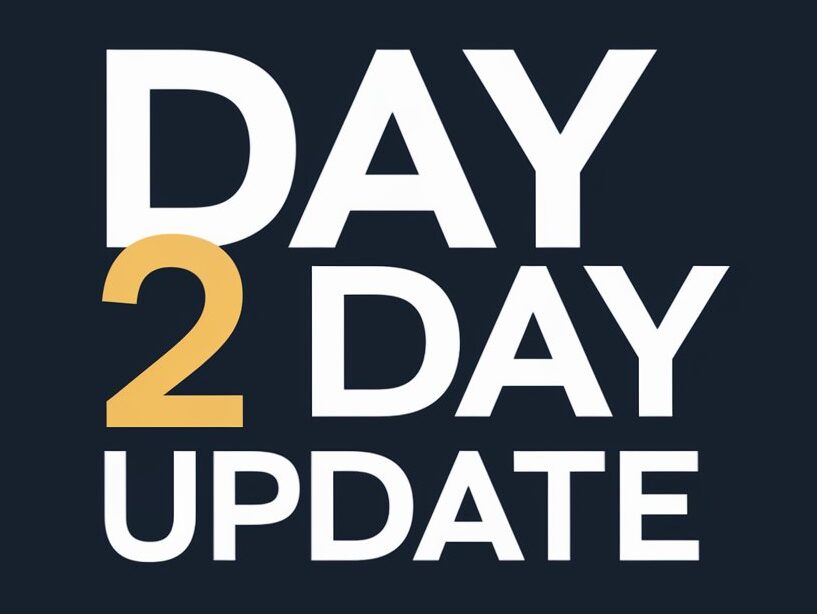If you want to install some third Party Apps and for this, you have to jailbreak your TV but you don’t know How to Jailbreak a Vizio Smart TV. You can easily jailbreak your Vizio Smart TV with a few tricks.
By Jailbreaking you can access hidden features that Vizio TV does not provide to anyone and you can also some changes in the interface. You have to be clear about why you are Jailbreaking your TV.
In this article, we will share the method of How to Jailbreak a Vizio Smart TV. You just have to follow these methods properly.
What is Jailbreaking Vizio TV?
So, the first thing is you have to know what is Jailbreaking Vizio TV. The meaning of Jailbreaking is to Remove some restrictions in the operating system provided by Vizio. You can access hidden features you can install third-party Apps and many things you can do.
Make sure your Vizio TV should not have warranties. If your Vizio got some issue you want to fix and you also have a warranty then you will go with the Vizio help center and if they found you jailbreak your TV then there is a high chance that they reject fixing it. So, keep in mind why you are jailbreaking your TV.
Before anything else you have to know the benefits of Jailbreaking Vizio Smart TV.
Read: How to Block Youtube on Vizio Smartcast TV?
Advantages of Jailbreaking Vizio Smart TV
By Jailbreaking you can access many features. Let’s see one by one the advantage.
Performance Increase
You can increase the Performance of your Vizio TV because you can access a wide range of content and you can change settings. So, Jailbreaking allows you to handle many things that you can control.
Access to Hidden Features
You can access Vizio TV Hidden Features. You can access skins, new themes, and many customization options. In short, you have no restrictions on many things that you must like.
How to Jailbreak a Vizio Smart TV?
Here we will see the whole process of How to Jailbreak a Vizio Smart TV. There are 4 methods that are given below.
Update The Vizio TV Firmware

It is a must to Update the Vizio TV Firmware. Check for the latest Updates because running the latest software is a must. When we Jailbreak TV that it should on the latest version because the older version may cause some glitches and maybe have some bugs that need to be fixed.
Here is the process of Updates Firmware
- Turn on your Vizio Smart TV and Find the Remote Control.
- Now Press the Menu button on your Remote control.
- Locate the Settings option.
- Click on Settings and find a check for the Update option.
- Click on it and check if there are any Updates available or not.
- If yes then Update your TV to the latest version.
Once you have done this all process go to the next step.
Get Code Converter
So, the first thing you need to do is download Code Converter. You have to download from online. This code is to translate open-source code with the software. For this, you don’t require coding knowledge. You just have to download it and install this code on USB Drive.
Before downloading a code just make sure these below things.
- Your code must be compatible with your Vizio Smart TV.
- When you download the code you have to paste it into a hard drive or USB drive.
- Make sure you search and download the right code that can support your device.
- It must take time when you download it so you have to be patient.
Search For Code
After downloading process, you have to put that code in Vizio TV. Then you have to search for the code on your TV. We will explain you to How you can search for code in your TV step by step.
- Turn on your Vizio TV and Bring the Remote Control.
- Find the V button on your Remote and Press it.
- Now your Smartcast’s Smart hub is Activated.
- Now, On the search page, you have to search ‘CODE’.
After that, the code converter will appear. Then you have to activate that code by instructions that are given in the App.
Once your Operating system begins the process of overwriting then the code is activated. Once your code is activated then try to control some features that you didn’t allow before.
Now you will see that you can change your interface by a few changes and customize it according to your preference. So, this is how you can do this.
Convert Secret Code
Now is the time to convert the Secret code to access third-party Apps. You can convert code hexadecimal to binary and your software will be unlocked. So, you can use that to install the third-party App.
- Open the Code Converter app and click on the Convert from.
- Type 1-8-9-1.
- After this check Hexadecimal.
- Move the “Convert From” to the “Convert to” tab.
- Now check the Binary and Click on “Convert.”
After the completion of this process, you should check whether your hidden access and hidden feature are enabled or not. By this, you can access some channels that Vizio can’t give access to anyone.
Alternatives to Jailbreaking A Vizio Smart TV
You have also alternatives to Jailbreaking a Vizio Smart TV. You can install Apps on Vizio Smart TV from the Vizio Store. If you avoid Jailbreaking then you also use the built-in feature of Vizio Smart TV.
You can customize it at some certain level. You can also install third-party Apps by disabling “Unknown Sources” in your Vizio TV settings options.
Be careful when you download third-party Apps because some viruses or Malware can be entered by the Apps into your Vizio TV.
FAQs
Should You Risk Jailbreaking Your Vizio Smart TV?
Jailbreaking your device could be a risky endeavor, as there is no guarantee that the process will work correctly and without issue. So, our answer is no.
How To Install Apps On A Vizio Smart TV Without Jailbreaking It?
You can Go to Vizio TV Settings and Find an App Store of Vizio Smart and there you can search your App and then press the Install button.