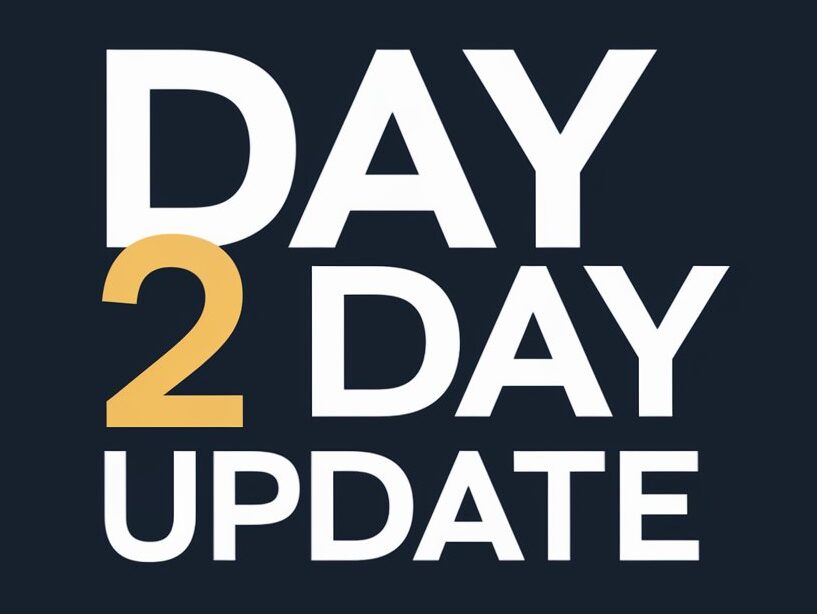If you are using a technology then the technical issue will happen. But don’t worry if you are facing a How to Fix Vizio TV Stuck on Terms and Conditions issue then we bring some ways to solve it.
It is normal to have issues with Vizio TV Terms and conditions. Sometimes people stuck on this issue. So, it can be technical glitches and many more reasons. If you want to know why is this happening and want solutions then you have to read this whole article.
Power cycle the TV
So, the first thing you can do is Power cycle your Vizio TV. Here are the steps.
- Remove the Plug from the Power outlet.
- You have to hold for 5-10 seconds.
- After you can plugin and Turn on your TV.
Take a remote and check for Terms and conditions issue.
Check for updates
The second thing you can check for any updates.
- Turn on your TV and look for a Remote Control.
- Press the Menu button and Select the Settings option.
- Go to the option of Check for Updates.
- If there is any Update available then click on it and Update it.
This solution might solve your problem. If not then move to the next solution.
Check your Internet connection
Sometimes internet slow speed becomes the issue for this. For this, you have to test the speed. To check speed you have to find the website that allows you to speed test.
Here you can try Speedtest on this website. The website’s name is Speedtest. Go and click on Run the speed test. If your results are good then don’t worry but if your Internet speed is slow then you have to do something with your Internet. Below we are discussing internet connection. You should try this to fix your internet speed.
Connect Vizio TV to Ethernet Cable
Try to connect your Vizio TV to an Ethernet cable. Because if you’re not getting a proper connection then it can happen.
- If you have an Ethernet cable then connect one end to the wifi router and another end to the TV.
- Make sure your Ethernet cable is long. If your Ethernet cable is short and it is pulling then it might interrupt your connection.
- Now Turn on your TV and Wifi Router.
- Check the results now.
Get a new remote
Sometimes Vizio TV remote stops working and we don’t know. So, for the double check, you can get a new remote or if you have another remote then you can try.
You can use a Universal Remote control. You just have to Program the code and it will be ready to handle your Vizio TV.
Perform a hard reset on your Vizio Smart TV
Sometimes Technical Glitches happen to the Vizio Tv and it stopped working. For this, you can try a Hard Reset on your Vizio Smart TV. To rest your TV follow Below Steps.
- Plugin your TV and Turn it on.
- Find your Remote control and Press Menu Button.
- You will see system options there. Click on it.
- Locate Reset & Admin option.
- There you will see a Factory reset TV and Press it.
Video: How to Fix Vizio TV Stuck On Terms and Conditions
In this Video you will answer of How to Fix Vizio TV Stuck On Terms and Conditions.
Contact the support team
The last and final option is to contact the support team. Before this, you can check the user manual that comes with Vizio TV when you purchase. Check properly if you find any solution.
If you don’t know how to solve this issue you should contact the support team to help you. You just have to dial their number or you can send a mail to them. They will register your complaint and then they will respond and solve How to Fix Vizio TV Stuck On Terms and Conditions.