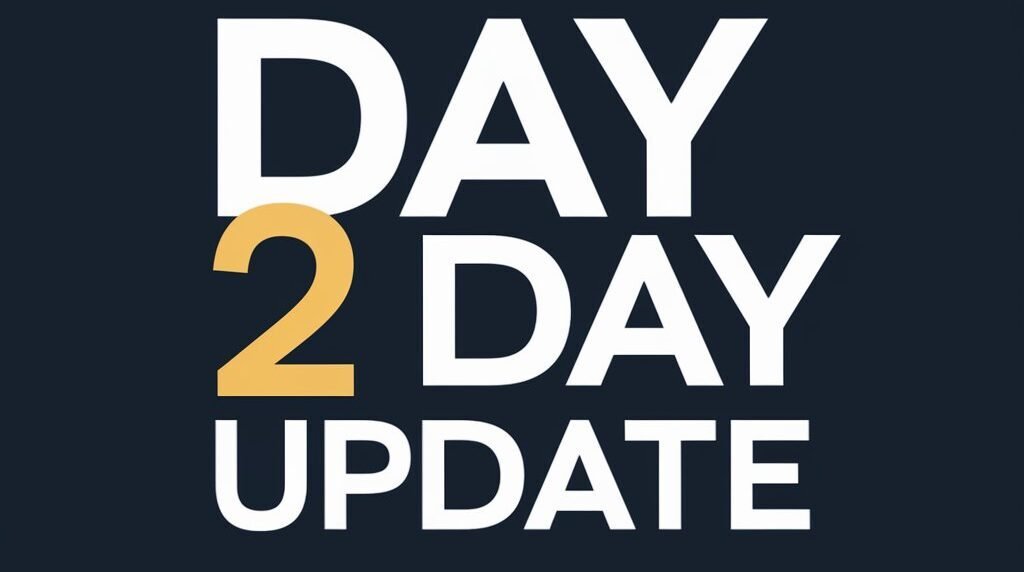Many users don’t know How to get Philo on LG Smart TV and get frustrated. Here we have solutions that you should definitely try. Philo App installation is a technical term and technical thing is not everyone’s cup of tea. So, If you are stuck at this point and want solutions, follow this article.
What is Philo?
Philo is a Streaming Service App that provides On-demand channels and live channels. Philo has almost all kinds of content like Live Sports, Live News, Entertainment, Movies, Shows, and many more.
You can use Philo on iOS devices, Android devices, and others also. So, they provide you with a wide range of features. You can buy Philo for a month at $20.
Philo is not much expensive compared to others. Many Apps are available in the market that provides the same service as Philo but they are expensive.
You can try 7 days free trial and if you don’t like then you can cancel your subscription. Philo TV is like Fubo, Hulu+ Live TV, Sling TV, and Direct TV.
Can I get Philo on LG Smart TV?
You cannot get Philo on LG Smart TV directly but if you use Chromecast, Airplay then you can add Philo and watch content from Philo on LG Smart TV.

Chromecast and Airplay are easy methods to install Philo on LG Smart TV. You just have to follow the below instructions to get this.
How to get Philo on LG Smart TV?
Here we will discuss 3 methods to download Philo on LG Smart TV.
How to install Philo on LG Smart TV [Web Browser]
So, the first method of Adding Philo on LG Smart TV is using Browser. You can get Philo on LG Smart TV by using Web Browser. Follow the below instructions.
- Turn on your TV and get the remote Control.
- Make sure your LG TV is connected to the Internet.
- Press the Home button and find the Web browser option on your Screen.
- Once you found then search www.philo.com at your search bar.
- You can use the Virtual keyboard to search for this address.
- Then go to the signup option and complete the process.
- After login, you can browse TV shows, movies, News channels, and many more.
So, this is how you can Install Philo on LG Smart TV. This is the easiest method you can try.
Read: Can I Get Philo on My Vizio Smart TV?
How to Download Philo on LG Smart TV using Chromecast
For Android, you can use this method. Because Chromecast is available only for Android devices, not iOS.
- Turn on your LG Smart TV.
- Make sure your LG smart TV and Android smartphone is connected to the same internet.
- Now download Philo App on your phone.
- Open the App and Complete the Sign in process.
- After this go to your cast option and click on it.
- Find your LG Smart TV name there and click on it.
- Now your LG smart TV and Android phone are connected to each other.
- Now Open the Philo App and choose the content you want to watch.
If you follow the above steps then you can watch the content from Philo on your LG Smart TV.
How to Download Philo on LG Smart TV using Airplay
If you have an iOS device then you can install Philo on LG Smart TV using Airplay. Let’s see the whole process.
- Turn on your LG Smart TV.
- Connect your TV and iOS device with the same internet connection.
- On your iOS device go to the App Store and search for Philo App.
- Once you found the App, Download it and launch the App.
- Complete the sign-up process.
- On your LG TV go to the Home Screen.
- In the settings options find Airplay & Homekit settings and Turn on the Airplay.
- Locate Control Center on your iOS device.
- Choose Screen Mirroring.
Now you are ready to watch your content.
Video: How to get Philo on LG Smart TV?
You can watch the whole video on How to get Philo on LG Smart TV.
Conclusion
Here we discussed How to get Philo on LG Smart TV. We hope you got your answer by this article. If you have any queries then you can comment below.