Let me tell you all that for some days My Vizio TV turns on by itself, and I am very upset with this thing. The fact is that we have two Vizio TVs in our house, one in the living room and one in the bedroom. I have recently bought the living room TV, but the bedroom TV has been around for 2 years, and the Vizio TV in the bedroom turns on anytime by itself, and I am very upset with this thing. For this, I have done a lot of research on why this happens, and after giving a lot of my time, I got its suggestion, which I will tell you about in this article, so please stay connected with our article.
Why My Vizio TV turns on by itself?

Anything internal in Vizio TVs is a common problem, and they don’t work properly like Vizio TVs turn on by themselves. Some Vizio TV owners have experienced this, and we have plenty of cases to see. And this has been a problem for many years. Fortunately, we have found a solution to this dilemma.
There can be many reasons for Vizio TVs turning on automatically, such as the remote not working properly or the power button in the TV being pressed. There can be many such reasons, and we have explained each reason in detail below and its solution. If you have also given, then read the article completely.
How to fix Vizio TV turns on by itself 2023
Vizio TV turns on by itself, so we know one of the main reasons. Actually, this is the problem of 80% of owners. Normally, after turning on HDMI CEC in the TV it keeps on turning on, and sometimes by mistake, It is also turned on, which we do not know how to turn off. We will tell you to follow it step by step so that the HDMI CEC will be turned off easily.
go to open Settings > System > CEC > Off
Disable HDMI-CEC

Here we will understand exactly what HDMI CEC is. HDMI CEC is consumer electronic control. This is a feature that is present in most HDMI TVs and helps electronic devices work properly by interconnecting them together. It helps, and it becomes easier as we give remote commands to the TV. This option is seen as default in most Vizio TVs, and you will not find it easily. If it is left on, then your Vizio TV turns on by itself. If it happens, then it has to be closed first, and its steps are given below.
Steps:- Settings > System > CEC > Off
After following the steps above, we hope your TV problem is fixed; if it is not, then try our other troubleshooting tips.
Disable Economy Mode
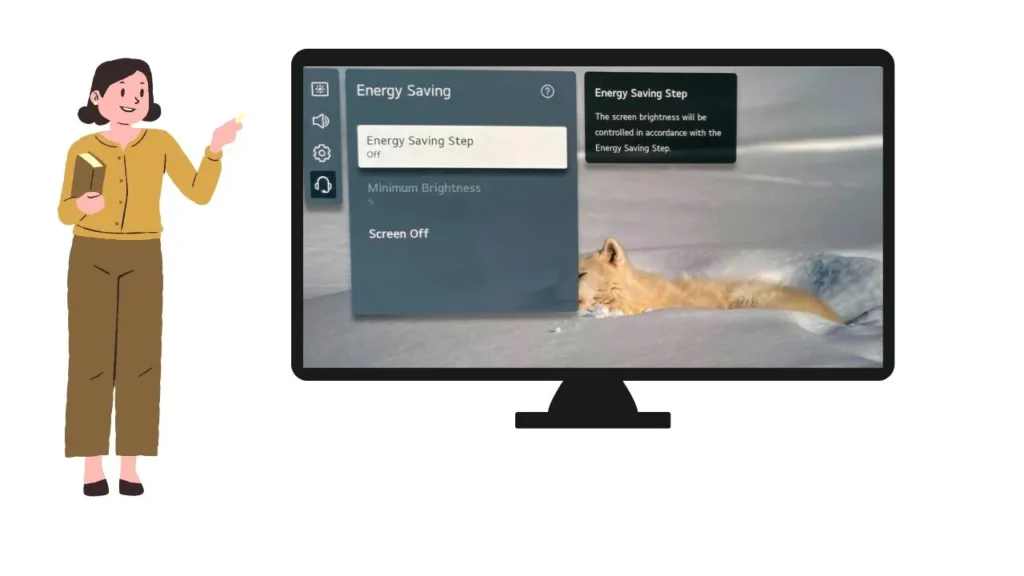
Recently launched and in many old TVs, economy mode comes. Now you must be thinking, What is the economy mode? The name of economy mode shows that it is for power saving. By doing this, you can save power on your TV. You can do it, and sometimes it turns on. Either you must have done it by mistake, or we will tell you step-by-step how to disable it.
You must follow
Settings > Power Mode > Economy Mode > Off
Power Cycle Your Vizio TV

By doing the power cycle, most of the Vizio TV problems are solved, so let us see how we can solve the problem of Vizio TV turns on by itself.
- to turn off the TV with the TV remote
- then unplug it from the wall.
- You have to wait for 60 seconds after unplugging the TV.
- After the completion of 60 seconds, all of you have to press the power button of the TV, which will drain all the energy from the TV.
- After the above process is complete, you have to plug the TV into the wall socket and switch it on, and the TV will turn on.
Power Cycle Your TV’s Remote

As we have learned to power cycle the TV in the above step, you have to do the same with the remote. Sometimes the remote for the TV gets damaged or does not work properly, and your Vizio TV turns on by itself. If it happens, then let us see how to power cycle the remote step by step.
- First of all, we have to remove the cover on the back of the remote.
- Remove the battery after removing the cover.
- I hope you all have removed the battery. After that, you have to wait for at least 5 minutes.
- After a short wait, you have to put the battery back in the TV remote and try using it.
If this problem starts with the remote, then Vizio TV turns on by itself, but we give you a suggestion: the battery inserted in the remote must have been drained, and then you will have to put in a new battery and check the battery properly.
RELATED POST: How to Fix Vizio TV Remote? – Detailed Guide 2023
It Could Be a Power Supply Issue

On a Vizio TV or any other TV, a power cord is given to turn on the TV. Sometimes the power cord does not work properly, the power is not connected properly, or its connection is loose. Rats sometimes bite the power code with their teeth; this also causes an error in the connection, and the TV turns on automatically, so we have to check the power code properly, whether its connection is correct or not. If the power code is disconnected from somewhere, then the power code has to be changed. After doing this, your Vizio TV turns on by itself. If this problem is related to the power code, then your TV will be fine.
Disable sleep timer

On Vizio TV, you all get to see the option of a sleep timer. Sometimes we watch TV for a long time at night and forget to turn off the TV. For this reason, this option is there, after one or two hours, the TV will automatically turn off. If we turn on this option and forget to turn it off, and it remains on by mistake or is turned on, then we will tell you how to turn it off.
First of all, you have to go to the menu button of the remote. You will see the setting option; click on it. After that, you will see the timer option. By clicking on it, you have to click on the sleep timer and disable it.
We hope you must have disabled the sleep timer, as we said. If this is the reason why the TV turns on automatically, then this is the solution to your problem.
Contact Vizio Customer Support

After all the reasons and solutions given above, if your Vizio TV turns on by itself, then in the end, we suggest you contact Vizio TV customer care support to get some problems resolved. To talk to them, we are giving you important information like their phone number, official website, and email address below. You can contact them, and they will definitely help you.
Official Website :- support.vizio.com
Customer Service:- (855) 472-8817, CustomerSupport@VIZIO.com
Video: Vizio Smart TV won’t turn on – Fix it Now
Conclusion
We hope that we have given all the reasons and solutions to solve your problem, but if your Vizio Smart TV won’t turn on, then you will have to remove its power code. This will be the right option, and after that, you will get Vizio You have to take help from TV’s customer care, and if you are still facing any problems, you can tell us in the comment box, and we will help you in your need. Thank you!









