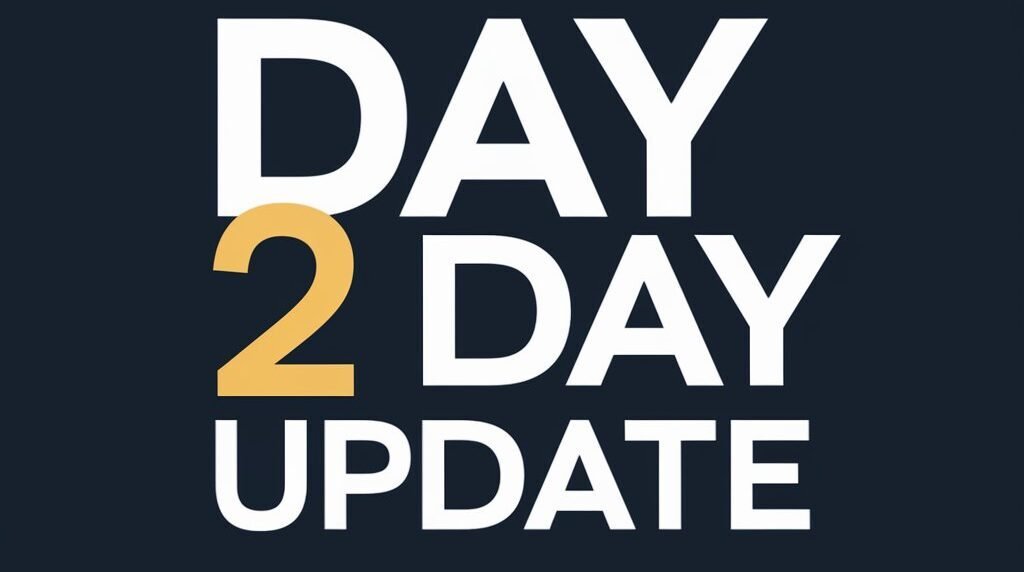Many Vizio users are frustrated to see Vizio TV Blinking On and Off. Some people are facing this issue for almost a year.
If you have reached this article then there are high chances of getting the solution. If you want to fix the issue then read the whole article and watch TV without any interrupt.
Power Cycle Vizio TV
To fix the issue you should Power cycle your Vizio TV. If your Vizio TV is infected with any bug then using this method it will clear.
- Turn off your TV.
- Remove the Plug from the Power outlet.
- You have to wait around 60 seconds.
- Then Plugin and Turn on the Vizio TV.
Check now. Still, your Vizio TV blinking on and off and then go the next step.
Check the Remote Control
Now check the Remote control of your Vizio TV. Sometimes Remote batteries prevent Vizio TV to work properly. For this, You have to remove the remote batteries.
You will find batteries behind the remote control. Once you find then remove the batteries and wait for 15-20 seconds. Then put back the batteries in the Remote.
Now check your Vizio TV. Most of the time the issue is solved here. If still don’t then you can move to the next step.
Read, Vizio TV Green Screen (Quick Solutions)
Check the Internet Connection
The most important thing is to check your internet connection. Check the wire of the wifi router whether is damaged or not. if it is damaged then this kind of issue arises.
If your Router is showing red light except for green then the problem can be an internet connection. For this, you have to do the Power cycle of your Router. To power cycle,
- Turn off the Wifi Router.
- Unplug the Router from the power source.
- Wait for 1 minute.
- Now Plugin and Turn the Wifi router.
- It will take some 30-6- seconds to start and be active.
Now if you see the green light your problem is solved. The other thing is if you are having bad speed of internet then this issue arises.
If you don’t know how to check the Internet Speed, then Check your Internet speed here. If your internet speed is stable, then don’t worry. Go to the next step and find the issue.
Check all the cables
You have to check properly for the cables. Sometimes cables get damaged and you don’t know anything about that. So, check your TV cable, router cable, and electricity cable that connects with the Vizio TV.

You should check all the cable connections. If you find the cable is damaged then you have to replace them. if you have cable at home then replace it otherwise purchase it and connect the cables to the TV.
Change Picture Settings on Vizio TV
Sometimes the Picture settings adjust wrongly then this issue occurs. You have to set it to the default Picture settings. To change follow the below steps.
- Turn on the TV and Pick your remote control.
- Click on the Menu button.
- Select Picture settings from the list.
- Now click on the Reset Picture Mode.
This process will set the picture settings to the default settings.
Turn Off the Ambient Light Sensor
If your TV has an Ambient light sensor and it is enabled then you have to turn off that. The ambient light sensor is used to brighten the screen when the surrounding lighting is low or dark.
To check follow the below steps.
- Turn on your Vizio TV.
- Press the menu button on your Remote.
- Locate picture settings and select it.
- Change the mode to custom.
- Go to the advanced Picture.
- Find the Ambient light sensor.
- Disable by clicking the arrow button.
Update Your Vizio TV’s Software
The other option you can try is to Update your Vizio TV’s software. If you update your Vizio TV, it may fix a technical glitch or a bug and will repair your TV. Follow the below instructions.
- Turn on your TV and take your Remote.
- Press the menu button and go to settings.
- Select the “Check for Update” option.
- Click on it and it will start updating.
After the update check your Vizio TV. If your issue still persists then you can contact Vizio Customer Support.
To contact Vizio Customer Support. They will help you.
- Call: 1-844-254-8087
- Live Chat: Chat Now
Video: Vizio TV Blinking On and Off
Here is a video available for Vizio TV Blinking On and Off.
Conclusion
The issue “Vizio TV Blinking On and Off” is normal. You can troubleshoot issues easily by trying the above solutions. If you face these issues then don’t get frustrated. Follow the above steps one by one and your issue will be fixed. If you have any queries please tell us in the comment section.