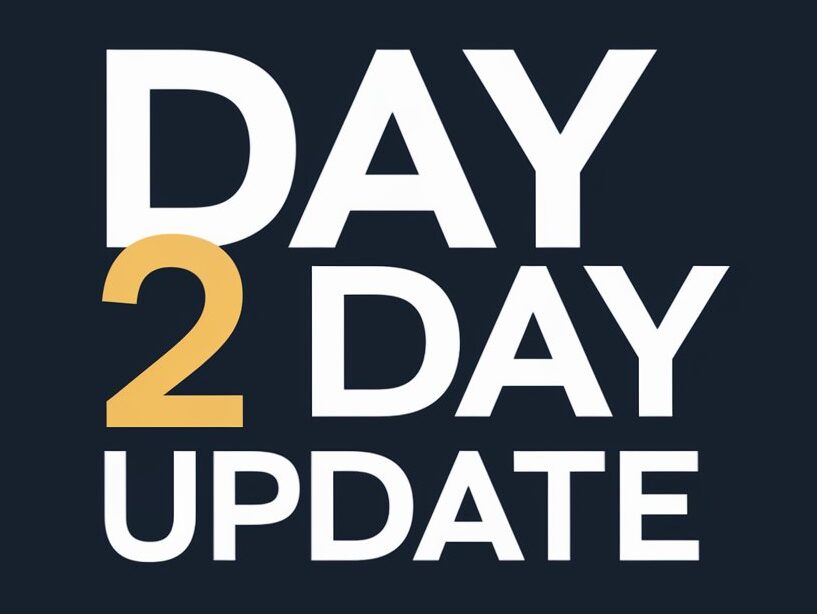If you are in trouble with Vizio TV Green Screen then don’t worry I have methods that you can try. Sometimes the Tv screen suddenly becomes green and people get panic.
First, you have to find the issue and then move on to the solution part. I will share with you the all steps and you can solve this by following the below steps.
How to Fix the Vizio TV Green Screen?
There are many ways to Fix the Vizio TV Green screen issue. Remove the plug from the Power source, Check HDMI Connections, Connect Cables Properly, Change Picture settings, and many more you will see in this article.
Remove the Plug from the Power Outlet
You can take the first step to the Power cycle of your Vizio TV. If you Power Cycle your TV then it clears temporary data or some electronic technical issue.

- Turn off your TV by Remote control and then switch it Off.
- Remove the plug from the Power source.
- Wait for the 1 Minute.
- After that Plugin and Switch on.
- Now Press the Power button on your remote and check your screen.
Change HDMI Cable
Always check your HDMI cable. First, check the HDMI cable is not damaged. Then check your HDMI cable is not loose. If the cable is loose then put the pressure on it and tighten it.
The other thing is to put them in different ports because the port can be damaged. If you have an extra HDMI cable then try it and check if is it working or not.
Here is a checklist that you check for your Vizio TV HDMI.
- Loose HDMI wire
- Broken HDMI port
- Faulty HDMI cable
Connect Cables Properly
On your Vizio Tv check your all cables are correctly connected. Loose wire cannot provide a perfect picture on the screen.
There are many cables on the Vizio that you should put pressure on and tight. Before this, Turn off your TV and then check. Also, check whether the Cable is damaged or not.
If you have extra cable, you can double-check whether the fault is in the cable or any other. Through this, your problem will be solved.
Related, Vizio TV Blue Screen
Change Picture Settings
By changing Picture settings you can fix the issue. Set the picture settings to the default settings. To set follow the below steps.
- Pick a Remote control.
- Select the Menu button and find the Picture settings option.
- Click on the More Picture settings.
- You will see Reset Picture Settings click on it.
- or you can also adjust manually.
Update the software
The biggest part is your device should be up to date. Check for any software update is coming or not. Older versions of the software can be the reason for the issue. To update,

- Turn on the TV.
- Press the settings on your Remote Control.
- You can see the Check for Updates option. Click on it.
- If any updates are available then update it.
Once the update will be done then it will automatically restart. Now check your Screen.
Replace LED Strips
The other thing is LED strips. Your LED strips can be damaged or They may discolor now. If you bought the Vizio TV recently then this option is not for you because It takes a long time to discolor the LED strips.
If you want to check the LED strips then you have to open your Vizio TV. I do not suggest you open the TV on your own. Contact the professionals (contact below).
If you are tech-savvy and want to check LED strips then do it. If your LED strips become discolored then you have to buy a new one. It will cost you around $70 – $200.
Check Internal Hardware Damage
If you tried all the above solution and still doesn’t get the solution then it must be Internal Hardware damage. If you know the things about Hardware then you can check Internal hardware by opening your TV.
I suggest you do not check on your own. Because if you don’t have knowledge about technical things then you should avoid repairing your TV.
You should bring a professional to solve this issue. You can also check your Vizio TV Warranty and then you can contact customer support.
To contact Vizio Customer Support. They will help you.
- Call: 1-844-254-8087
- Live Chat: Chat Now
Replace the TV Screen
If the TV Screen is damaged then it will show you the Green Screen. If your problem is still not solved then the last option is to Replace the TV Screen.
Replacing the TV Screen is very expensive. If your Vizio TV is Under warranty then they will do it for free otherwise pay the heavy amount.
Video: Vizio TV Green Screen
You can watch this video to solve Vizio TV Green Screen issue.
Conclusion
Now it is time to wrap up this article. Here I shared all the details about Vizio TV Green Screen. You can read all the methods for fixing the Green Screen of Vizio TV. I hope you get your answer and solved the issue. If you don’t find any solution then you have to contact Vizio Customer Support.