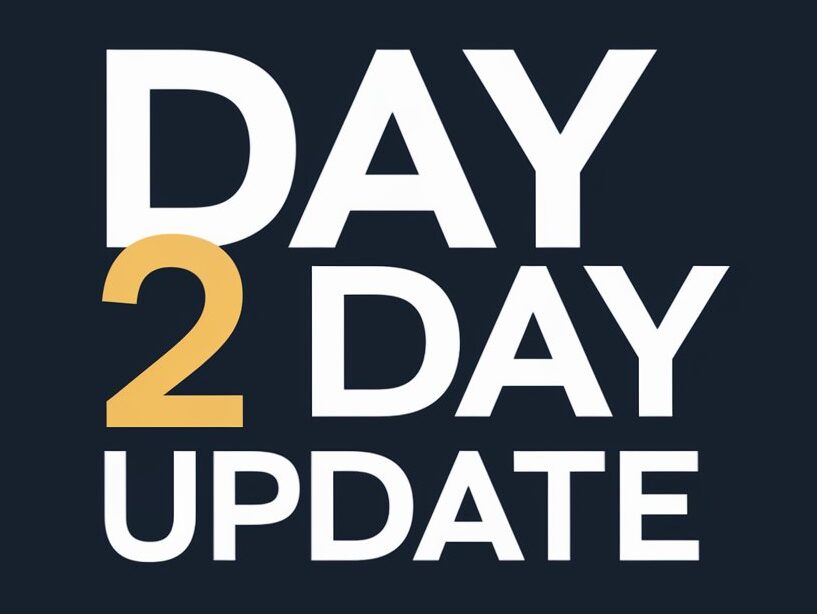If you are facing Vizio TV Flickering issue then I want to tell you that you are not alone. May users are frustrated by this problem and they can’t find a solution.
If you are reading this then you are at the right place. I will guide you to solve this issue with a few methods. You have to troubleshoot the issue. Read the whole article to fix the issue.
Power Cycle the Vizio TV
The first and basic option is to power cycle the Vizio TV. If you face any issue then Always do this. To do this follow the below steps.

- Turn off your TV.
- Remove the Plug from the Power outlet.
- You have to wait around 60 seconds.
- Then Plugin and Turn on the Vizio TV.
Check now. Still, your Vizio TV Flickering on and off and then go the next step.
Select Default Input Source
Sometimes the input source is selected incorrectly. For this, you have to change the input source with the help of the steps given below.
Here you will see two methods. You can do this with the help remote and another is without Remote.
With a Remote
- Find the Input button on your Remote.
- Once you find out click on it.
- Now you will have some options. Choose the correct (default) option.
Without Remote
- Click the Menu button which is side or bottom or backside of the TV.
- You can navigate options using the Volume Button.
- Select the correct input source.
Read, Vizio TV Blue Tint (Quick Solutions)
Check your Internet
The most important thing is to check your internet connection. Check the wire of the wifi router whether is damaged or not. if it is damaged then this kind of issue arises.
If your Router is showing red light except for green then the problem can be an internet connection. For this, you have to do the Power cycle of your Router. To power cycle,
- Turn off the Wifi Router.
- Unplug the Router from the power source.
- Wait for 1 minute.
- Now Plugin and Turn the Wifi router.
- It will take some 30-6- seconds to start and be active.
Now if you see the green light your problem is solved. The other thing is if you are having bad speed of internet then this issue arises.
If you don’t know how to check the Internet Speed, then Check your Internet speed here. If your internet speed is stable, then don’t worry. Go to the next step and find the issue.
Change the Picture Settings
Sometimes the Picture settings adjust wrongly then this issue occurs. You have to set it to the default Picture settings. To change follow the below steps.
- Turn on the TV and Pick your remote control.
- Click on the Menu button.
- Select Picture settings from the list.
- Now click on the Reset Picture Mode.
This process will set the picture settings to the default settings.
Update the Vizio TV Firmware

Another way to solve the problem is to update the Vizio TV firmware. Always remember one thing if you are using any technical device then it should be updated. Older versions may have conflicts and its effect will be reflected on the screen. To avoid this issue follow the given instructions.
- Turn on your Vizio TV.
- Click on the Menu Button using the remote.
- Choose the system and click on Check for Updates.
- Now if any update is there then you will see the update is starting.
Once it is done your Tv will restart.
Check all Cables
Check all the cables of the Vizio TV. The cables can be damaged or also if they get old then sometimes it doesn’t work with a new TV.
If Cables have any damages then replace them. You can buy new Cables and then use them.
Hard reset your Vizio TV
Now this is the last option that you can try to solve this issue. You have to hard reset your Vizio TV. If you do this then all data will be clear and if you Vizio have any bugs then they will also clear.
- Choose the Menu button.
- Go to the System.
- Find the Reset & Admin option and click on it.
- Now go for the Factory reset TV.
It will reset your Vizio TV and then check about Vizio TV Flickering. 90% of people solve their flickering issue by doing this.
Video: Vizio TV Flickering (Try this to Fix)
Here I shared a Video for the Vizio TV Flickering issue.
Conclusion
Here I put my all my knowledge to solve the Vizio TV Flickering issue. I hope you solved the issue. If you still struggling then you can contact Vizio Customer Support. They have a live chat option also. You can try that also. If you any equation ask us in the comment section.