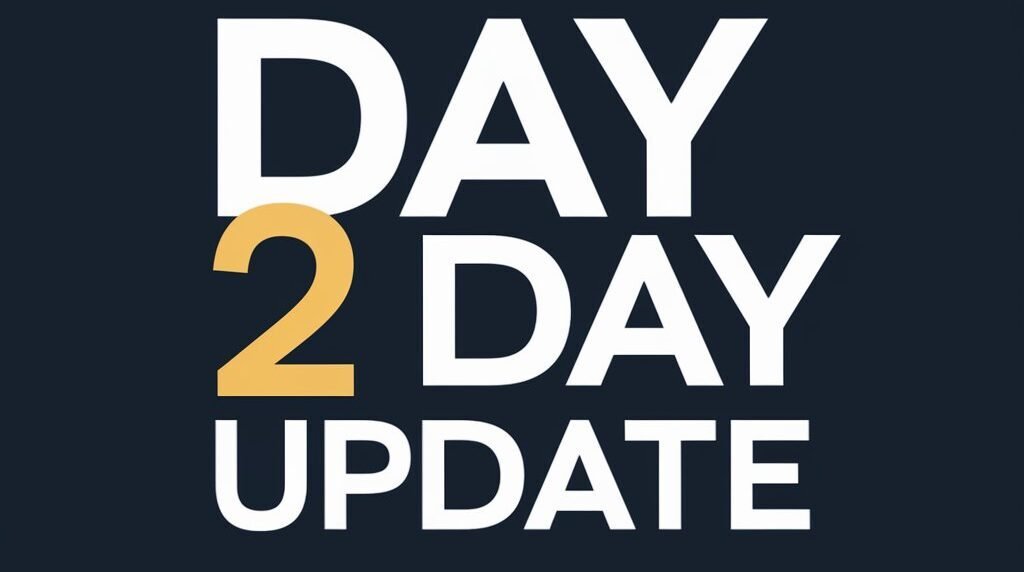Vizio products are being famous day by day because of their best quality and good customer service. But sometimes people face technical issues and then they come on the internet to find the answer. So, here we came with the full detailed answer of why Vizio sound bar HDMI ARC not working.
7 Methods to fix Vizio Sound Bar HDMI ARC Not Working issue
Here we are going to explain 7 methods to solve the Vizio sound bar HDMI ARC not working issue. This problem comes when you’re using the first time Vizio soundbar. Follow the steps carefully.
Restart Soundbar
In most cases, this problem is solved by this method because some temporary glitches are trying to stop them. You can simply follow these steps.
- First, find your Remote control.
- Press the power button to turn it off.
- Remove the Power Plug from a power source.
- Wait for 10-15 Seconds and Plugin the HDMI cable properly.
- Now Press the power button to Turn it on.
Now check if your Soundbar is working fine or not if not then go to the next step.
Check your HDMI ARC Port
There is multiple HDMI port for the Vizio soundbar and not Every soundbar is working for ARC. You have to check one by one which one is Exactly working for HDMI ARC.

You can’t know easily which port is suitable for HDMI Arc because they are not mentioned at all. So, You have to check all soundbars and check that is it working? If not then you can try with a different HDMI cable for ARC.
Check your HDMI ARC cables
Now you have to check your HDMI cable.
- Check whether your HDMI is damaged or not.
- If yes, then change HDMI Cable.
- Try different HDMI ports and check whether it’s working or not.
- If not then it’s confirmed that the problem is in your HDMI cable.
You can also try your cable in your other Vizio Soundbar HDMI port and if the cable is working there then the can be in your port.
Disconnect other Connections
Try to avoid other connections to your HDMI. Because it prevents the soundbar to work properly.
- Check if other HDMI CEC device is not connected.
- If yes, then put out your other devices.
- Then Turn off your Vizio TV and Vizio Soundbar.
- Now Turn it on and connect to HDMI-only Vizio soundbar to the Vizio TV.
Update your Soundbar and TV

There is a much older version of this TV available and people are using them. In the older version of the TV, the firmware will also be an older version. So, you just have to Update Firmware with some simple steps.
- Check your Internet connection first.
- Then Connect your TV to the Internet.
- Now open the settings on your TV.
- Now you will Firmware option there.
- Click on it and Update it.
Now your firmware is updated. Your problem must be solved now.
Enable CEC
Sometimes After the updation of firmware issue persists. In that case, you can do one thing.
- Take the Remote control of Your Vizio TV and go to Settings.
- Enable CEC
- Select HDMI ARC Connection from that.
Your problem will be solved now.
Reset your Soundbar and TV

Now try Resetting your Soundbar and Vizio TV.
- Turn off your TV and Soundbar.
- After some time Press the Bluetooth button and Input button for 5-10 seconds.
- Then it will Restart your device.
- If this method isn’t working you can try to press the Volume up key and input buttons.
- Hold for 5-10 seconds until it restarts.
Now check your problem must be gone. One of these above methods definitely helps you.
How you can use HDMI ARC on the Vizio sound bar?

Follow these steps to use HDMI ARC on the Vizio sound bar.
- Turn off your Vizio and Audio device.
- Behind your Vizio TV, you will find a “S/PDIF” cable.
- Now you connect your cable to the Audio port.
- Now connect another end to the Sounbar port.
- Now connect to the Power source and switch it on.
- Select S/PDIF input in your Vizio TV.
This is the method you can use.
Video: Why is Vizio Sound Bar HDMI ARC Not Working?
Here is the video on the Vizio Sound bar HDMI ARC not working issue.
Conclusion
We hope our article on Why is Vizio Sound Bar HDMI ARC Not Working helped you. Now you know where is the issue. You can easily find out the problem is in Soundbar or TV. You can also read about Why your Vizio TV shows NO RGB Signal on the screen.
FAQs
Why won’t my Vizio sound bar connect to my TV?
It can be a Software problem with the Vizio soundbar. You can try rebooting your device and most of the time your issue is easily solved by this method.
How do I fix ARC not working?
You have to pair your soundbar with Bluetooth. Now it will start connecting to it,