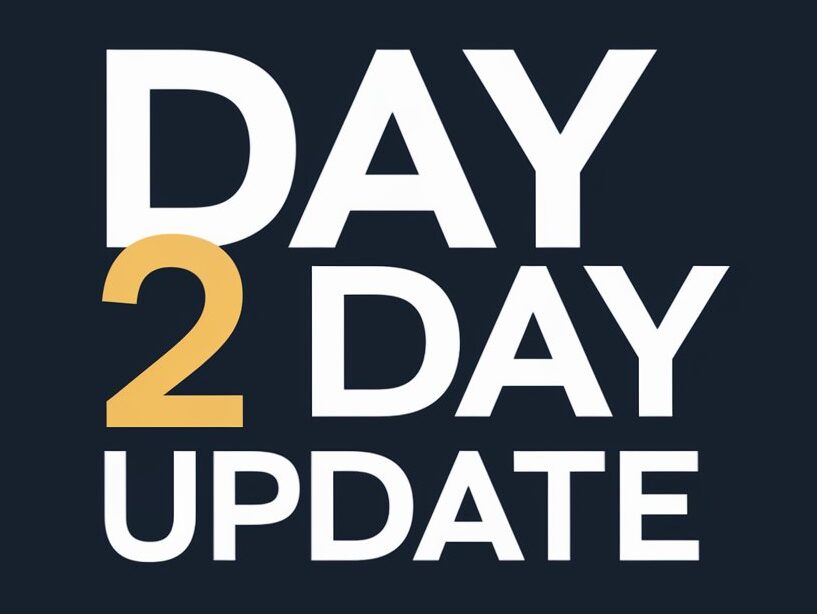Disney Plus has great movies and Shows. People want Disney+ on their Vizio TV. So, Here We will discuss How to get Disney Plus to Vizio Smart TV. Disney Plus provides good entertainment shows, web series, and live sports.
Everybody Wants Disney+ on their TV because Disney+ provides an Old collection of Movies like Marvel, Star Wars series, and many more that you will feel nostalgic for. Disney Plus comes at an affordable Price. In this article, we will discuss Disney+ Plans, and how you can install and watch your shows. Just Read this whole article to know about Disney Plus.
How to Add Disney Plus on Vizio Smart TV?
If you don’t have a subscription to Disney Plus then you have to subscribe to Disney Plus. It will cost you around $7 per month and if you want to subscribe for a year then you have to pay $70. You can choose according to your requirement.
There is also a good offer available. You can take ESPN+ and Hulu with Disney+ at $13 per month. If you take this offer then it would be great for you because you can watch a variety of content here and live sporting events.
Before all of this check whether your Vizio Smart TV support Smartcast or not. Before 2016 model doesn’t support the Smartcast feature but if you have the latest model of Vizio Smart TV then you can Smartcast and enjoy it.
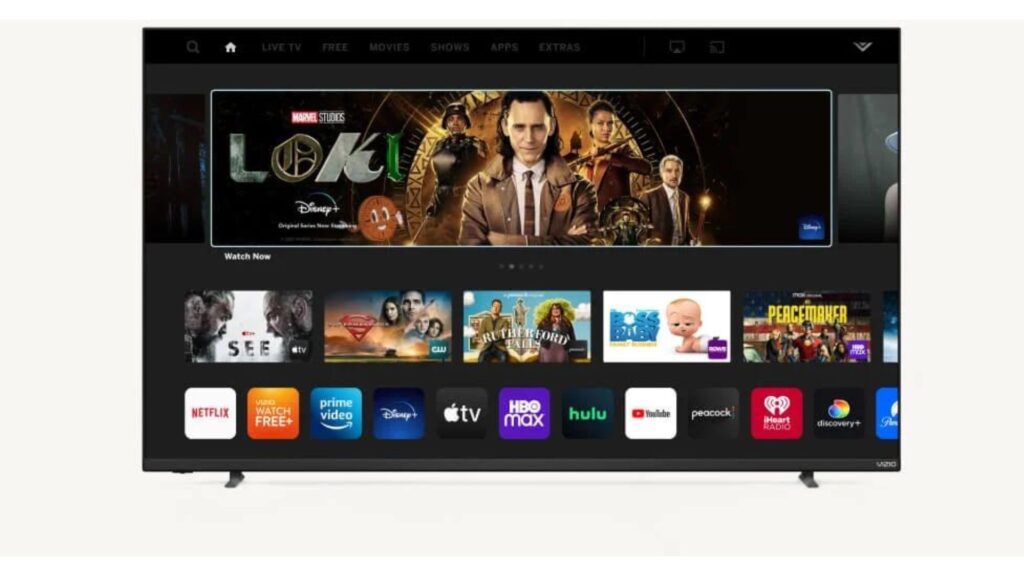
Now we will discuss how you can Add Disney Plus on Vizio Smart TV. Follow these instructions.
- First Signup on Disney+ Plus website. Now Choose any one Subscription plan you want to buy and Pay the price.
- Now Press the V button on your Remote Control and locate the Smartcast Screen option.
- Now Browse the Disney Plus App on your Vizio TV and when you are found your App then click the Login button.
- Enter your details correctly and click submit button.
- After this, you will redirect to the Disney+ Home Screen.
How to Watch Disney+ With Old Vizio Model?
You can use Chromecast and watch Disney Plus with Old Vizio Model. here are some steps that you should follow.
- Put your Chromecast Dongle on Vizio TV.
- Bring a Mobile and Connect to the Internet.
- Your Vizio TV also should be connected to the same Internet as your Mobile connected.
- Now Open Disney Plus App on your Mobile.
- Find the Cast option on your mobile and turn it on.
- Now you will see available devices in it and from them select your Vizio TV.
- Now you will see Disney Plus on the Vizio screen.
- Choose your favourite content and enjoy watching that.
How to Download Disney Plus Content on Vizio Smart TV?

Disney Plus gives such cool options that’s why people coming towards Disney Plus rather than Netflix or Hulu. You can download content on Disney Plus. You will find this option below the content you are watching.
You will find many options like Watch Later, Like options, and many more. You can watch this downloaded content without the Internet but you have to watch this content in 30 days. After 30 days you have to download it again for the next 30 days.
So, Make sure you are watching the content before it vanishes. You will find download content in the Download option.
Video: How to Get Disney Plus to Vizio Smart TV
FAQs
On my outdated Vizio Smart TV, how can I install Disney+?
Naturally, as we previously stated, older TVs don’t come pre-installed with this app. Learning how to stream content from your mobile device to your screen is necessary. One method, which we described in the essay, is only one part of the solution. Simply check which streaming services are compatible with your TV and pick the one you prefer.
Which smart TV should I pick if I want to watch Disney+ regularly?
Due to the high quality of all Disney+ material, you can take into account any TV that can stream in 4K. We also advise selecting a TV that comes pre-installed with this software so you don’t need to search separately for workarounds.
Final Words
Disney Plus contents are always watchable and you can’t get bored if you took a subscription Plan. Here, we wrote an article on How to Get Disney Plus to Vizio Smart TV. We hope through this article you would have done to get Disney Plus to Vizio Smart TV.