Vizio has now grown well because of its good services and functionality. Sometimes they find a technical problem to Turn off Voice on Vizio TV and here we write an article on it. People find affordable and good quality at Vizio and that’s why they use this TV the most.
Why is my Vizio TV is Talking to me?
The reason your Vizio TV is talking to you is your Vizio TV Talkback feature is Enabled. You have to Turn it off if you want to stop talking. They launched this feature in back 2017 and after this feature, they got more sales. Vizio is adapting the latest technology day by day.
Talkback is worked as your TV commands them. Talkback is an audio description that speaks when it’s on and helps you by hearing.
What is Vizio’s Voice Assistant?
It is software that responds with voice when you ask them something. Basically, when you don’t want to type you can use this voice assistant and you can command them and they will execute for you whatever you asked them.
Vizio’s Assistant voice can be male or female. They decide their personality and launch them. So whenever you ask them they will reply to you in whether male or female voice.
How Do I turn off Voice on Vizio TV?
Here we give some steps to Turn off the voice Narrator.

- Turn on your TV and Go to Menu.
- Select Settings and Accessibility option.
- Now choose Audio description.
- Here, you will find the On and Off Options.
- Choose according to you.
This is how you Turn off the voice narrator on Vizio TV.
How to Turn on and off Accessible Features?
You have to follow these simple steps to turn on and off accessible features and keep in mind that it will work only before the 2017 model.
- Find your Vizio Remote Control
- Click on the Menu Button

- Find the System option and click Ok.
- Now you will see the Accessibility feature there.
- Choose On or Off from them and click the exit.
You can also see some sections like Closed captioning, Zoom mode, Talkback, Speech rate and many more. You can use these features and they all are good functions in Vizio.
Talkback Feature
You will find this option in the Accessibility section. It is used for text-to-speech. It will read instructions and you can listen. It is made because it will guide you whenever you need it. It helps you understand the Interface and some settings.
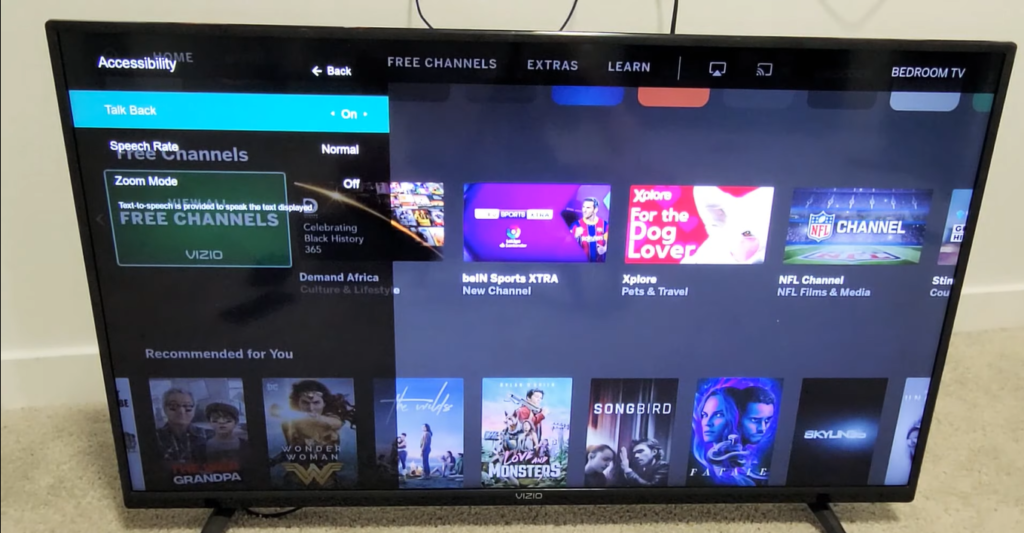
It doesn’t work in some Apps like Netflix, Amazon etc, You have to use this where it supports. It is a good option. You don’t need to read instructions because this feature is here for you and it will read all those instructions.
Conversation level
This feature has a Reply function. It gives a reply to our queries. You can set the function as fast, Slow and Normal. These functions are made for the reply.
Zoom Mode
The context behind Zoom mode is not about the TV screen. It is about the Text or Font. In Zoom mode you can increase the size of the Font. You can set the Font size based on your requirement.
Zoom Mode is used when a feature like Talkback is not supported in your App. Some Apps like Amazon and Netflix don’t support Conversation level and at that time you can use this Zoom Mode.
Closed Captioning
You can find this option in the accessibility settings in the Menu. It is an inbuilt feature in Vizio TV. The majority of shows use this for their video. They embed closed captioning code through airwaves, cable boxes and Satellite. Youtube have its own version of closed captioning and they named it Subtitles.

You must be watched subtitles on youtube. In some languages they create by default subtitle but how? They built a code of accessing text via a speech at the same tie when they speak.
How to Turn on Voice-Over
Follow these Instructions:
- On your Vizio TV remote find Menu Button
- Click on it and open the settings
- Find Accessibility and the list will come up on your screen.
- From that list choose the audio description and Turn it on.
Now you can Change the channel and you can turn Up and down the volume. In short, you can handle your Tv with your voice. You just have to say something and then the action will be performed itself.
Video: How to Turn Off Voice on Vizio TV 2023
Here you can watch a video of How to Turn Off Voice on Vizio TV 2023?
Final Words
Vizio developed many technologies and almost all brands use the latest technology. Voice command is most popular among people now. Here we explained How to Turn Off Voice on Vizio TV.
We hope you must understand the above steps and you find you way to do this. You can also read Why is Vizio Sound Bar HDMI ARC Not Working?
FAQs
What Should I Do When the Narrator Does Not Disable?
You just have to Reset your TV. Factory Reset can solve this issue easily.
Can I Activate the Voice Guidance Feature Accidently?
Yes, When you click the menu button and going to select the other option button but accidentally activate talkback and it will happen.
What does “SAP” do on Vizio TVs?
Secondary Audio Programming is referred to by its abbreviation, SAP. This television programme caters to viewers who do not speak English. The Vizio smart TV has an audio stream called SAP that might force you to listen to the programme in a different language.
